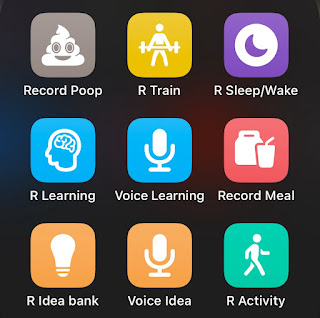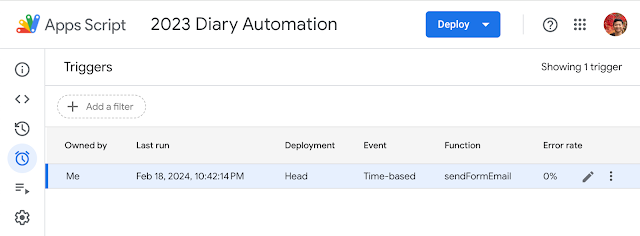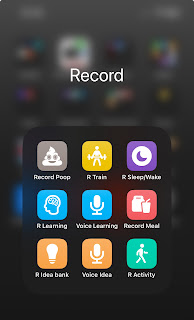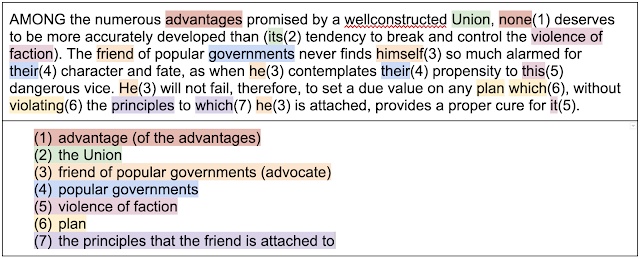The Most Minimalist DIY Diary
Over the last few years, I've been on a quest to find a diary format simple enough for me to commit to daily usage without any effort. I'm now very satisfied with my final iteration, a suite of Siri Shortcuts, but I also learned a lot about designing habit-forming processes along the way.
First Attempt: Google Doc
July 2018 - July 2021
I knew that to get myself started on any diary habit, I had to reduce my day down to three simple questions:
- What did I do for lunch?
- What did I do for dinner?
- What else did I do out of the ordinary (e.g. brushing teeth, etc.) on this day?
- (and other miscellaneous notes/learnings)
I would then fill out the answers in a Google Doc. This format worked well for about three years, which, given my laziness, was quite the accomplishment. I even wrote a brief Python script to populate the date headers when I started a new doc every month.
What's cool about this approach is that Google Drive can search the text written in these docs. For example, I've used this feature to report the number of times I dined at Benihana to my friends' amusement. The doc format enables me to record more thoughts as they come up on a particular day.
Nevertheless, I began to miss entries when I would go directly to sleep after strenuous days. The 3-4 extra clicks it took for me to bring up a Google Docs editor on my phone became an insurmountable obstacle. Also, I occasionally forgot to bootstrap a new doc at the start of the month, causing myself to miss entries as well. Then, I would spend a long time catching up on the days I missed. Catching up was painful, because I had to cross-reference other sources such as my credit card statements. Suddenly, I started to dread this activity. By 2021, I would go days at a time without filling out this doc.
I learned that regardless of the diary format, if I fall behind, then I cannot get myself to catch up.
Second Attempt: Daily Email to Google Form
January 2022 - September 2022
To fix my first attempt, I had to guard against falling behind. I thought a daily reminder around bedtime would be effective. I found that Google Apps Script made it easy to send myself an email every day to a Google Form that I could fill out about my day. The ~20 lines of code are below.
// Code.gs
function sendFormEmail() {
var emailAddress = "my_email@gmail.com";
var htmlMessage = HtmlService.createHtmlOutputFromFile("diary_form.html").getContent();
var subject = "2022 Diary";
var message = "";
MailApp.sendEmail(emailAddress, subject, message, {
htmlBody: htmlMessage
});
}
<!-- diary_form.html -->
<!DOCTYPE html>
<html>
<head>
<base target="_top">
</head>
<body>
<div>
Diary: <a href="https://docs.google.com/forms/d/e/my_google_form/viewform?usp=sf_link">https://docs.google.com/forms/d/e/my_google_form/viewform?usp=sf_link</a>
</div>
</body>
</html>
After creating these two files, there are just two more additional steps. First, add the "Gmail API" to services. Then, create a trigger to run the sendFromEmail() function every day sometime between 10-11 PM.
The result is actually pretty neat. And if I miss any days, I can go to the Google Form responses sheet and edit it directly. The sheet itself provides better data organization than the previous Google Docs, as each Google Form question becomes a column in the Google Sheet.
Surprisingly, this approach performed even worse than my first attempt. By the fourth month, I was already sick of this format.
One critical factor was email procrastination -- with so many other messages that I put off in my inbox, the diary email became yet another message to ignore for later.
Furthermore, the UI of the Google Form discouraged me from keeping up. At first, I set all questions as "required", after which filling the form became a long ordeal. Then, even after I updated all of the questions to "optional", I had to scroll through all the questions that I missed, which made me feel guilty about skipping them. If I increased my daily triggering frequency to hourly, my inbox would have appeared too overwhelming with demands to fill out my diary.
I needed some solution that combined some notion of daily/hourly reminders with a less cumbersome UI.
Final Attempt: Siri Shortcuts
January 2024 - Present
Around mid-2023, I have gone about a whole year without a diary solution. I started playing around with Siri Shortcuts after someone at work asked how often people opened the Google app from various iOS entrypoints. Wouldn't a "History of the Day" shortcut that led users to search "this day in history" on Google lead to more queries? I made a Youtube Shorts tutorial about setting up such a shortcut.
The key breakthrough came when I realized that I could break up my diary prompts into a number of different shortcuts. Each shortcut would add a timestamp and some additional text to a note dedicated to that shortcut. Some activities in particular, like going to the gym, didn't even need text input -- I could just press the shortcut to record that activity!
The most beautiful part of Siri Shortcuts is that I can put my own automation on my home screen without writing any code. I formed a single app group with all my diary shortcuts and placed it at the bottom bar for easy access.
How do I keep my diary habit up daily with this approach? Well one of the shortcuts is about recording when I sleep/wake up. Naturally, to get to that shortcut, I end up displaying the other shortcuts I need to fill out. Each shortcut, such as "Record Meal" is a bite-sized interaction, which gives me a sense of accomplishment when I complete an entry. Overall, tying the bite-sized interactions to a daily habit eliminates the need for an explicit notification, which helps me feel much more at ease while recording my daily activity. This UI setup makes filling out a diary a fun, positive experience.
As a bonus, I can invoke Siri and directly say the name of these shortcuts if I wanted to run them through voice. For example, "Hey Siri, Voice Learning" works incredibly well when an epiphany comes to me as I'm driving. If Apple is listening, it would be so cool to enable Siri Shortcuts on the lock screen! Then, all major iOS entrypoints are now customizable with Siri Shortcuts.
Funny enough, back in 2015 during my Apple internship, Sarah, Lawrence, and I presented the idea of "Siri Macros" in the iContest ideas competition, which was a feature where users could customize Siri to combine multiple commands into one more general command, then share with other users. It turned out that the Siri team already planned to work on such an idea! I'm amused that my current diary solution is an evolution beyond what we thought of nine years ago, made into reality by the Siri team.
Honorable Mention: 1 Second Everyday
My fiancee uses a vastly different diary format: the 1 Second Everyday (1SE) app to record a daily one-second snippet. It makes for a nice 6-minute compilation video at the end of the year that can be shared with friends. Even if some days are too routine for filming, a great alternative is to extend content from particularly memorable days into multiple seconds. 1SE doesn't serve my diary recording goals, but it's another fun diary option to consider.
Conclusion
This experience has shown that to increase the chance of success at forming new habits, I should establish a lightweight process that gives me enjoyment instead of dread. Creating great processes requires creativity -- immediately obvious solutions like email reminders did not yield the best outcome in this case. Now I am more eager than ever about other creative ways I can enhance my daily habits.