Tutorial: SQL Analytic Functions
SQL analytic ("window") functions compute a value for each row of input based on other rows, collectively known as a "window". The window is defined using OVER and can be refined using PARTITION BY, ORDER BY, and ROWS/RANGE BETWEEN. The value can be from a numbering function, navigational function, or an aggregate analytic function.
To learn more, check out my Youtube video. For a text reference, BigQuery's article "Analytic function concepts in Standard SQL" is a great resource. Below, you can find the text referenced in the Youtube video, as well as some bonus content not in the video.
Types of analytic functions (naming comes from the BigQuery article):
- Numbering functions - assign a number to the given row relative to other rows in the partition. e.g. RANK(), ROW_NUMBER(), DENSE_RANK().
- Navigational functions - locate a row relative to the given row. e.g. LEAD(other row's column), LAG, FIRST_VALUE, LAST_VALUE.
- Aggregate analytic functions - aggregate on the given row's window. e.g. SUM(), COUNT().
Window keywords:
- OVER - run the function over a window defined as:
- PARTITION BY - divide the input into sets of related rows based on shared column value(s). Only include neighbors of the given row's set in the window.
- ORDER BY - order the rows in the set.
- ROWS/RANGE BETWEEN - adjust the size of the window.
- UNBOUNDED - go to the very beginning/end
- PRECEDING - before the given row
- FOLLOWING - after the given row
- ROWS - number of rows
- RANGE - amount from the column listed in ORDER BY
Youtube Text Companion
To run the queries for yourself, see "Testing Setup" below.
Base Table
For the following examples, we will use this table. I've provided the corresponding SQL code below.
| Name | Age Bucket | Weight |
|---|---|---|
| Alex | Adult | 190 |
| Brooke | Adult | 132 |
| Casey | Child | 87 |
| Danny | Child | 55 |
| Ellen | Child | 32 |
| Fanny | Child | 55 |
CREATE TEMP TABLE Weights AS ( SELECT 'Alex' as name, 'adult' as age_bucket, 'boy' as gender, 190 as weight UNION ALL SELECT 'Brooke', 'adult', 'girl', 132 UNION ALL SELECT 'Casey', 'child', 'boy', 87 UNION ALL SELECT 'Danny', 'child', 'girl', 55 UNION ALL SELECT 'Ellen', 'child', 'boy', 32 UNION ALL SELECT 'Fanny', 'child', 'boy', 55 );
Example 1: Numbering Functions (Rank)
Numbering functions assign a number to each row within its partition.
In the example below, we partition the input into two sets ("Adult" rows and "Child" rows), then order the rows by weight within each set. Finally, we call the numbering function on each row, informed by the window the row belongs to.
RANK() skips numbers if there are ties. DENSE_RANK() does not. ROW_NUMBER() simply assigns a number to each row in ascending order regardless of ties.
Window sizing keywords (ROWS/RANGE BETWEEN) cannot be used for numbering functions.
An analytic function call can be treated as a value. You can give it an alias. After FROM, you can ORDER BY and LIMIT the resulting rows.
| Name | Age Bucket | Weight | RANK() | ROW_NUMBER() | DENSE_RANK() |
|---|---|---|---|---|---|
| Alex | Adult | 190 | 1 | 1 | 1 |
| Brooke | Adult | 132 | 2 | 2 | 2 |
| Casey | Child | 87 | 1 | 1 | 1 |
| Danny | Child | 55 | 2 | 2 | 2 |
| Ellen | Child | 32 | 4 | 4 | 3 |
| Fanny | Child | 55 | 2 | 3 | 2 |
SELECT *, RANK() OVER (PARTITION BY age_bucket ORDER BY weight DESC), ROW_NUMBER() OVER (PARTITION BY age_bucket ORDER BY weight DESC), DENSE_RANK() OVER (PARTITION BY age_bucket ORDER BY weight DESC) FROM Weights ORDER BY name;
Example 2: Aggregate Analytic Functions (Cumulative Sum)
A cumulative sum at each row is the row's weight and the previous rows. After partitioning by age bucket, we can express this "cumulative" property by defining a window from the start to the current row, then computing the sum.
Note how we order by weight descending before applying SUM() on the window. Casey is first at 87. Danny's window includes Casey and Danny himself, so SUM(Casey, Danny) is 87+55. Ellen is last, so the sum of Ellen's window is 87+55+55+32.
| Name | Age Bucket | Weight | Cumulative Sum |
|---|---|---|---|
| Alex | Adult | 190 | 190 |
| Brooke | Adult | 132 | 322 |
| Casey | Child | 87 | 87 |
| Danny | Child | 55 | 142 |
| Ellen | Child | 32 | 229 |
| Fanny | Child | 55 | 197 |
SELECT
*,
SUM(weight) OVER (
PARTITION BY age_bucket
ORDER BY weight DESC
ROWS BETWEEN UNBOUNDED PRECEDING AND CURRENT ROW
)
FROM Weights;
Alternatively, you can write ROWS UNBOUNDED PRECEDING, which is shorthand for ROWS BETWEEN UNBOUNDED PRECEDING AND CURRENT ROW.
SELECT
*,
SUM(weight) OVER (
PARTITION BY age_bucket
ORDER BY weight DESC
ROWS UNBOUNDED PRECEDING
)
FROM Weights;
Example 3: Rows Between (Moving Average)
Here, we explore ROWS BETWEEN further. Also note that PARTITION BY is optional if you don't want to split your input into separate sets. Imagine the pain of using joins and group by to get the same information!
| Name | Age Bucket | Weight | Moving Average No Partition |
|---|---|---|---|
| Alex | Adult | 190 | 161 |
| Brooke | Adult | 132 | 136.3 |
| Casey | Child | 87 | 91.3 |
| Danny | Child | 55 | 58 |
| Ellen | Child | 32 | 47.3 |
| Fanny | Child | 55 | 43.5 |
SELECT
*,
AVG(weight) OVER (
ROWS BETWEEN 1 PRECEDING AND 1 FOLLOWING
)
FROM Weights;Example 4: Range Between
Instead of counting physical rows, you can define a window by a particular numeric value using RANGE BETWEEN. Danny's window is [55-30, 55+25] = [25, 80]. Ellen and Fanny are in that window.
| Name | Age Bucket | Weight | # within 30 |
|---|---|---|---|
| Alex | Adult | 190 | 1 |
| Brooke | Adult | 132 | 1 |
| Casey | Child | 87 | 1 |
| Danny | Child | 55 | 3 |
| Ellen | Child | 32 | 3 |
| Fanny | Child | 55 | 3 |
SELECT
*,
COUNT(1) OVER (
PARTITION BY age_bucket
ORDER BY weight
RANGE BETWEEN 30 PRECEDING AND 25 FOLLOWING
)
FROM Weights;Example 5: Navigation Function (Lead)
What if you want to examine the value of a particular neighbor in a row's window? That's where navigation functions come in. The four basic ones are FIRST_VALUE, LAST_VALUE, LEAD, and LAG. These functions require you to provide ORDER BY.
In this example, we partition by age bucket and order each set by weight ascending and choose LEAD. LEAD gives you the next row in the window. After you call lead, you should provide the column to extract from that row. We extract name here.
The order of the adult set is [Brooke: 132, Alex: 190]. Brooke's lead is Alex. Alex does not have a lead, because Alex is ordered last in the set.
| Name | Age Bucket | Weight | Heavier in Age Bucket |
|---|---|---|---|
| Alex | Adult | 190 | --- |
| Brooke | Adult | 132 | Alex |
| Casey | Child | 87 | --- |
| Danny | Child | 55 | Fanny |
| Ellen | Child | 32 | Danny |
| Fanny | Child | 55 | Casey |
SELECT
*,
LEAD(name) OVER (
PARTITION BY age_bucket
ORDER BY weight
)
FROM Weights;Bonus Content (not in video)
Analytic Functions vs. Group By
GROUP BY defines groups, then computes functions on those groups. The end result is one row per group.
On the other hand, analytic functions compute a value for each individual row in the input. Of course, analytic functions are more meaningful when you define a window.
SELECT age_bucket, SUM(weight) FROM Weights GROUP BY 1;
| Age Bucket | Weight |
|---|---|
| Adult | 322 |
| Child | 229 |
SELECT name, age_bucket, SUM(weight) OVER (PARTITION BY age_bucket) AS total FROM Weights;
| Name | Age Bucket | Total |
|---|---|---|
| Alex | Adult | 322 |
| Brooke | Adult | 322 |
| Casey | Child | 229 |
| Danny | Child | 229 |
| Ellen | Child | 229 |
| Fanny | Child | 229 |
Analytic Functions and the WHERE Clause
WHERE applies before analytic function are computed. Compare the following:
SELECT name, age_bucket, SUM(weight) OVER (PARTITION BY age_bucket) AS total FROM Weights;
| Name | Age Bucket | Total |
|---|---|---|
| Alex | Adult | 322 |
| Brooke | Adult | 322 |
| Casey | Child | 229 |
| Danny | Child | 229 |
| Ellen | Child | 229 |
| Fanny | Child | 229 |
SELECT name, age_bucket, SUM(weight) OVER (PARTITION BY age_bucket) AS total FROM Weights WHERE name LIKE '%y';
| Name | Age Bucket | Total |
|---|---|---|
| Casey | Child | 197 |
| Danny | Child | 197 |
| Fanny | Child | 197 |
Analytic Functions and Subqueries
Analytic functions can be called with a FROM clause that is a subquery. We can rewrite the query in the previous section as:
SELECT name, age_bucket, SUM(weight) OVER (PARTITION BY age_bucket) AS total FROM (SELECT * FROM Weights WHERE name LIKE '%y');
| Name | Age Bucket | Total |
|---|---|---|
| Casey | Child | 197 |
| Danny | Child | 197 |
| Fanny | Child | 197 |
Real-World Application: CTR Below Your Feature
Let's say you're the head editor at Best News Corp. Your website is a simple list of stories, and you want to see how well your fashion stories are performing relative to other stories. One useful measure is to see whether users click on anything below the highest fashon story on the page.
SELECT
category,
RANK() OVER (PARTITION BY category ORDER BY position) AS category_rank,
SUM(interaction) OVER (
ORDER BY position
ROWS BETWEEN 1 FOLLOWING AND UNBOUND FOLLOWING
) > 0 AS clickedSomethingBelow
FROM page_views
WHERE category = 'Fashion' AND category_rank = 1;Conclusion
Thank you for making it this far. Again, there are many great write-ups of SQL analytic functions elsewhere, but these examples should help you understand them better. See you in the next tutorial!
Testing Setup
I use Google Cloud's BigQuery to run SQL queries. BigQuery offers some public datasets, but you can also load hardcoded tables, such as the example below, and execute queries on them for free.


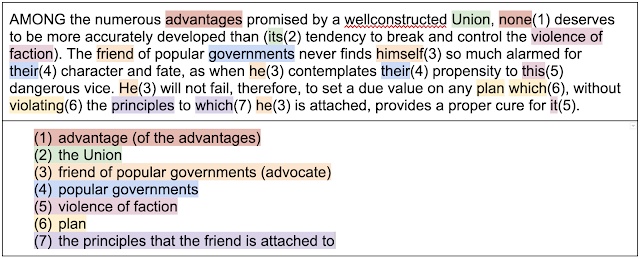
Comments
Post a Comment